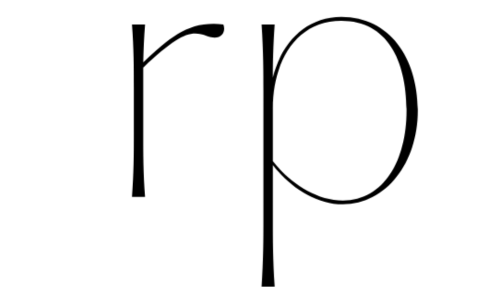4 Reasons Why Your Website Is Slow
Site running slow?
Have you noticed your Shopify speed score is in the red these days? Site speed affects your users' experience as well as your SEO rankings, so ensuring that your site is optimized for speed is one step to better conversions.
We all want a beautiful site that highlights our company and is easy to use for our audience. With digital assets, new media, and plugins - sometimes this makes sites slower than ideal, but why?
Keep reading for four reasons why your site is slow and simple solutions to fix them for an ultrafast site that results in a better user experience.
Large File Sizes
We all want a pretty site, and that often means beautiful video assets and larger image files. Resize your images while keeping the ratio intact and if that doesn’t work, use an online tool to compress the overall media to a lesser size.
Be sure you’re uploading images as a .png on site for the best resolution and when at all possible look to link out to videos versus uploading them to site.
Poor or Excessive Coding
If your website code is not optimized, it can cause slow loading times. The more (poorly added) code you have the slower your site. Unnecessary characters or line breaks in code can be the culprit. When in doubt , work with an expert to audit and simplify your code to ensure there are no hidden issues.
Server Issues
Another website load time offender is your server. If the server hosting your website is not properly configured or cannot handle the amount of traffic, it can cause slow speeds. Make sure you are working with a reputable web host to ensure your site moves as it should.
Unnecessary Apps
Take a moment to check your 3rd-party plugins and apps on your site. Every few months make sure you have deleted and uninstalled the apps that you no longer use. We often find that many of our clients have upwards of 15 unused apps that they downloaded once and no longer use. Be sure to remove it from your site as multiple apps can play a role in slowing down your site.
If your site seems to be running a bit slower these days, check the details and assess if one of the above factors may be affecting the speed of your site. Small updates can go a long way, a good combination of a strong website host, proper sized media, and the right plugins can lead to having a more efficient and fast site for your users.
Need help sorting out how best to improve your site speed and user experience? Let’s chat. Email us at hello@readypretty.com.