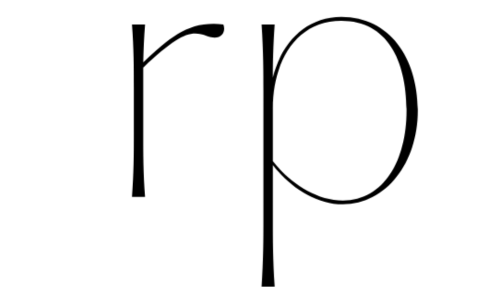Easy Automated Email Tactics to Implement Today and Save Your Sanity Later
After you have selected your preferred email platform (see “3 Email Mistakes You’re Making as an Emerging Brand” to read about our favorite email platforms) you can start implementing automated email marketing workflows for your brand. Spend a little bit of time today and save a lot of time later.
1. Schedule a Welcome Email
Trigger: New subscriber
If you haven’t already, a welcome email is one of the first automated messages you should create.. Thanking your website guests for subscribing is the first step. Trigger an email to send when a new subscriber first signs up. (A new subscriber discount or other valuable incentive is a great lead magnet). Make sure your customer understands who you are and the solution you provide by keeping your branding strong and the message simple.
2. Abandoned Cart Recovery Series
Trigger: Shopping Cart Abandoned
Recover sales by sending a three part abandoned cart series to customers that placed products in their shopping cart but left without purchasing. Remind them of their abandoned product and motivate them to purchase with more a reminder, more information or testimonials or a small discount. The exact product that was left in their cart should be displayed in the recovery message to prompt them to click and shop again.,
3. Re-engagement Opportunity
Trigger: Not using welcome discount
Welcome your new subscriber back to your website by reminding them of their new subscriber discount if not yet used. You can step up the urgency by putting an end date on the discount usage period. Move along purchases further by displaying your top purchased products or recent press under the discount to encourage immediate credibility that drives conversion.
4. Product Review Ask
Trigger: 2 weeks after a customer placed an order
The best way to gain reviews is to ask. Make it easy for previous purchasers to send you their feedback by sending a reminder after a customer places an order. Set the trigger to send a couple of days to a few weeks after ordering, depending on the nature of your product. To further automate your efforts use Shopify review apps like stamped.io or judge.me.
Once you have these automated emails set up you can sit back and relax knowing that orders and subscribers can roll through without the touch of a button.